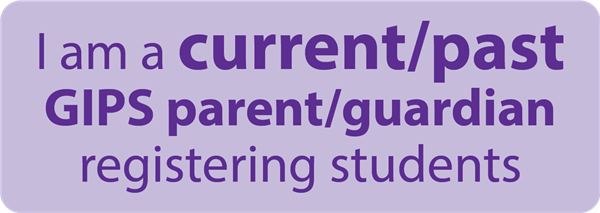- Grand Island Public Schools
- Registration
Register
Page Navigation
Online Registration
-
Registration for GIPS will be open from February 5th - March 31st, 2024.
- To help ensure a place for your student in your school of choice, we ask all families to register by March 31st.
- No child who lives in the school district boundaries will ever be turned away from GIPS. However, AFTER March 31st we will not be able to guarantee placement in your neighborhood school due to high enrollment numbers and building capacities. Our primary goal is to pair each student with their neighborhood Elementary or Middle School. We will work to make that a reality as much as we can until capacity limits are reached at grade and/or building levels.
For additional questions, explore our Frequently Asked Questions (FAQs) page HERE.
On this page you'll find information on how to proceed with new student registrations, and current GIPS student verifications. To help you get to the right place, please note below what best describes you and follow the directions provided below.
I am a current/past GIPS Parent/Guardian registering students.
Select this if you are currently a parent or guardian, or have been in the past and are registering any student, including if you:
-
- Currently have students enrolled at GIPS.
- Have been a guardian of a student at GIPS before.
- How to video, click here to watch the English version or click here to watch the Spanish version.
If this is you, click here.
I am a first-time parent/guardian registering students.
Select this if you are a first-time GIPS parent or guardian and have never had any students registered in GIPS and are registering any student, including if you:
-
- Have never been a guardian of a child at GIPS.
As a new GIPS parent who has never had a child enrolled in the district, you will create a new parent account by entering your name and email address in Online Registration. (You may obtain a free email account through services such as Google) You will then receive an email with the online registration link to complete and submit your enrollment application.
If this is you, click here.
ParentVUE Tips:
Once you have access to your ParentVUE account, you’ll need the following things to make the online registration process smooth and convenient:
- Student’s Certified Birth Certificate (or Notarized Affidavit / Passport/ Visa / Permanent Resident Card)
- Emergency contact phone number(s)
- Previous schools’ addresses and phone numbers (if applicable)
- Custodial documentation (if applicable)
Click the button below to log into ParentVUE, then click the Online Registration button in the upper right-hand corner to get started.
Once you have submitted and received the approval of your online registration, please contact the school to set up a time to visit and complete the enrollment process. At this appointment, your student will receive class assignments, create schedules and other information to make your child's transition a smooth one. You may also receive school-specific forms to complete.
Questions:
Explore our Frequently Asked Questions (FAQs) page HERE.
If the 2024-25 School Year is not available when clicking to register, please see our Troubleshooting options HERE.
If you need assistance with your child's enrollment after reviewing the information on this page, please contact your enrolling school or reach out to GIPS directly.